How to set SQL Server connection string in ASP.Net?
Firstly;
.NET DataProvider -- Standard Connection with username and password:
Put this at the top of your code:
using System.Data.SqlClient;
Put this in your code body:
SqlConnection conn = new SqlConnection();
conn.ConnectionString =
"Data Source=ServerName;" +
"Initial Catalog=DataBaseName;" +
"User id=UserName;" +
"Password=UserPassword;";
conn.Open();
Secondly;
.NET DataProvider -- Trusted Connection:
Put this at the top of your code:
using System.Data.SqlClient;
Put this in your code body:
SqlConnection conn = new SqlConnection();
conn.ConnectionString =
"Data Source=ServerName;" +
"Initial Catalog=DataBaseName;" +
"Integrated Security=SSPI;";
conn.Open();
Thirdly;
.NET Configuration manager (Web configuration);
Put this at the top of your code:
using System.Web.Configuration;
using System.Data.SqlClient;
Put this in Web.Config:
<connectionStrings >
<add name="myConnectionString"
connectionString="Server=myServerAddress;Database=myDataBase;User ID=myUsername;Password=myPassword;Trusted_Connection=False;"
providerName="System.Data.SqlClient"/>
</connectionStrings>
and where you want to setup the connection variable in your code body:
SqlConnection conn = new SqlConnection( WebConfigurationManager.ConnectionStrings["myConnectionString"].ConnectionString);
You can also use external configuration file to specify connection strings section, and refer that file in application configuration file like in web.config file:
<configuration>
<connectionStrings configSource="connections.config"/>
</configuration>
The external configuration connections.config file will contain connections section:
<connectionStrings>
<add name="Name" providerName="System.Data.ProviderName"
connectionString="Valid Connection String;" />
</connectionStrings>
Just so you know, modifying contents of external configuration file will not restart the application (as ASP.net does by default with any change in application configuration files.)
Before I go. It is a good practice to store the connection string for your application in a config file. Oh! Are you CURIOUS ? Check out more about store connection string in web.config between versions of .NET.
More tips coming up. Try it out.


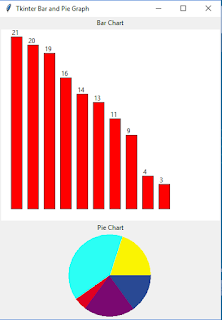
Comments
Post a Comment