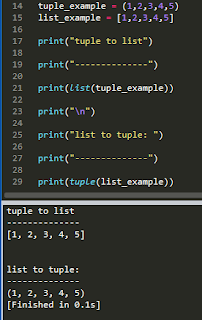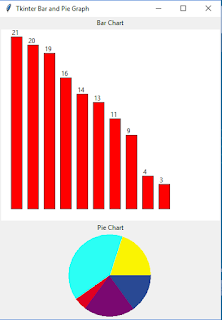Cloud Computing : AWS vs MS Azure vs Google Cloud Platform
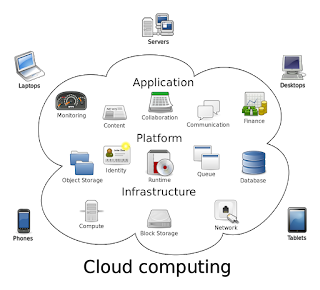
My major Cloud Computing players; AWS, Azure and Google. Choosing one is the most difficult task for those that wants to enter and grow in the cloud world. With the continuous growing importance of Cloud Computing services nowadays, demand is on the high side. Cloud service providers supply resources like database, applications, and storage over the internet to reduce the cost of managing and maintaining your IT systems. Services/Products offered: 1. Software as a Service (SaaS): Software as a service is a software licensing and delivery model in which software is licensed on a subscription basis and is centrally hosted. 2. Infrastructure as a Service (IaaS): Infrastructure as a service refers to online services that provide high-level APIs used to dereference various low-level details of underlying network infrastructu...