Google Sheets with Tableau
Got your data in Google Sheets? You can connect directly to your data in Tableau using it's web data connector. This feature has been around for a while now. If you are new to it, this could be a plus for you.
Select the option under “More Servers…” on the Connect menu. After entering your Google Sheets credentials, you will see the list of available sheets. You can Select from the list or use the search bar to be specific, and click “connect.”
What's cool about it is that If you aren’t sure if this is exactly the sheet you are looking for, you can easily open it in a web browser by selecting the “open in Google Drive”. Once the sheet has been loaded into Tableau, you can drag out the individual sheets from your Google Sheet and join or union them together.
Additionally, you can also union and join Google Sheets with other data sources.Sounds cool right?.
In Tableau, you can see all the sheets you have access to as well as who owns the sheets you’re using. It’s easy to share Google Sheets with your team. Use the built-in sharing feature in Google Sheets to share a link to your data source. Your team can then dive in to contribute to the data.
Here is something simple i did with my Blog, Google Sheets and Tableau:
If you have any additional information based on your experience, feel free to share.
If you still have questions or just want to chat about Tech stuff, contact me and i will be glad to help!.
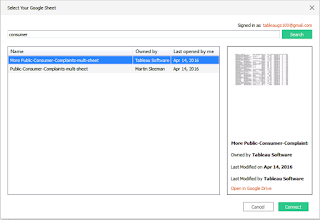

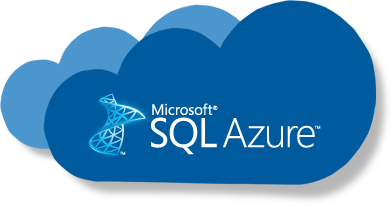

Very informative post, I have read your all Blogs. Your all blog contains good and unique information and these are very helpful Managed Database Solutions in Saudi Arabia..Thank you for sharing this post here.
ReplyDelete