from tkinter import *
def Test():
print ("Testing!")
root = Tk()
# create a menumenu = Menu(root)
root.config(menu=menu)
filemenu = Menu(menu)
menu.add_cascade(label="File", menu=filemenu)
filemenu.add_command(label="New", command=Test)
filemenu.add_command(label="Open...", command=Test)
filemenu.add_separator()
filemenu.add_command(label="Exit", command=Test)
helpmenu = Menu(menu)
menu.add_cascade(label="Help", menu=helpmenu)
helpmenu.add_command(label="About...", command=Test)
# create a toolbartoolbar = Frame(root)
b = Button(toolbar, text="new", width=6, command=Test)
b.pack(side=LEFT, padx=2, pady=2)
b = Button(toolbar, text="open", width=6, command=Test)
b.pack(side=LEFT, padx=2, pady=2)
mainloop()
Here is a sample to play with.
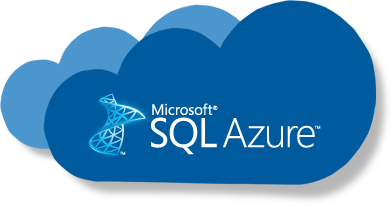


Comments
Post a Comment