Azure Data Factory: Introduces Templates
Microsoft recently introduced the use of templates in Azure Data Factory(ADF). I believe this is a very solid implementation. By having this addition, data engineers can easily get started quickly with building data factory pipelines and improve developer productivity along with reducing development time for same workflows repeatedly.
Ready to explore?. Let's jump in for a cool ride:
1. Just click Create pipeline from template on the Overview page or click +-> Pipeline from template on the Author page in your data factory UX to get started.
2. Select any template from the gallery and provide the necessary inputs to use the template. You can also read detailed description about the template or visualize the end to end data factory pipeline.
3. You can also create new connections to your data store or compute while providing the template inputs.
4. Once you click Use this template, you are taken to the template validation output. This guides you to fill in the required properties needed to publish and run the pipeline created from the template.
5. In addition to using out of box templates from the Template gallery, you might want to save your existing pipelines as templates as well. This might be required if different business units within your organization want to use the same pipeline but with different inputs. The templates feature in data factory allows you to save your existing pipelines as templates as well.
6. Ability to save your pipeline as a template requires you to enable GIT integration (Azure Dev Ops GIT or GitHub) in your data factory.
7. The template is then saved in your GIT repo under the templates folder.
8. The template is now visible to anyone who has access to your GIT repo. This template can be seen in the Templates section of the resource explorer.
9. Saving the template to the Git repository generates two files. It generates an ARM template along with a manifest file that is saved in your Git repo. The ARM template contains all information about your data factory pipeline, including pipeline activities, linked services, datasets etc. The manifest file contains information about the template description, template author, template tile icons and other metadata about the template.
In future, expect Microsoft to add more templates to Template gallery based on request submissions. If you have any feature requests or want to provide feedback, please visit the Azure Data Factory forum.If you still have questions or just want to chat about Tech stuff, contact me and i will be glad to help!.

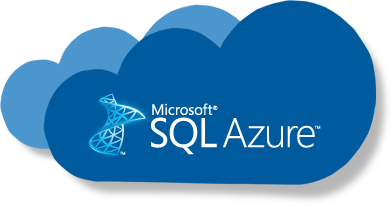
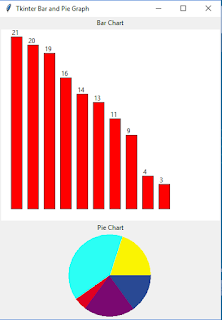

Thank you so much for sharing this worth able content with us. The concept taken here will be useful for my future programs and i will surely implement them in my study. Keep blogging article like this.
ReplyDeleteProject Management
Interested in making your own clothing line? Speak to Cut and Stitch, a top clothing manufacturer
ReplyDeleteYou've posted a fantastic and useful piece of information here about Data Warehouse Consulting Services. I am grateful that you simply shared this helpful information with us. Please continue to be informed in this manner. Thank you so much for sharing it.
ReplyDeleteYou've posted a fantastic and useful piece of information here. I am grateful that you simply shared this helpful information with us indian importers data. Please continue to be informed in this manner. Thank you so much for sharing it import export trade data.
ReplyDelete